This will explain to you how to install the app to access your iSocket IoT Portal account. The installation process only takes a few seconds - more to read than to do. ;) If you are an advanced user, a short video at the beginning of each section will suffice. Otherwise, follow the process through the screenshots.
We use Progressive Web App (PWA) technology, we do not use traditional apps for the AppStore or Google Play anymore. You can manage your devices in exactly the same way from absolutely any platform and receive updates immediately, without even having to install them!
What to do if you don't have a smartphone? Not a problem! Just open iot.isocketworld.com in any browser from any device and manage your iSocket just like you would from the app.
Install Progressive Web App on iPhone
1. Open iot.isocketworld.com in Safari and click the share button:
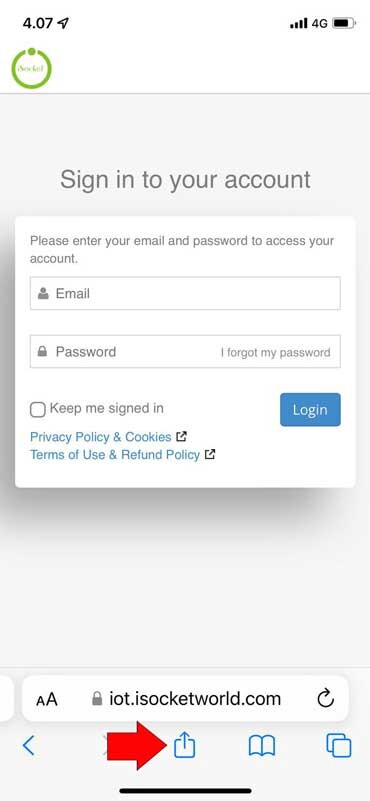
2. Click "Add to Home Screen" and confirm by clicking “Add”:


3. That's it! You have the app on your iPhone:


Yes, this app is a progressive web app. Now you can control your iSocket anytime. Of course, your phone must have Internet access to access the portal. But iSockets themselves are cellular and don't depend on the ISP or carrier on your phone. They are just two different things - your phone and iSocket.
Examples. The iSocket app shows the temperature and alarm status for the front door:


If you don't have iSocket yet, you can buy iSocket here.
Install Progressive Web App on Android
1. Open iot.isocketworld.com in Chrome and you will see an installation prompt, click on it and confirm the installation:


If for some reason you don't see the installation prompt, see the fallback solution below.
2. You will see a couple of places about the current installation, which will only take a few seconds:


3. Here you are! You have the app!


Yes, this application is a progressive web application (PWA) and allows you to control your iSocket at any time. Of course, your phone must be connected to the Internet to access the portal. But iSockets themselves use the mobile network and are independent of your mobile services.
Install PWA on Android with Samsung Internet or Chrome without installation prompt
Click on settings (3 dots) and there you will find the "Install app" menu (see screenshots below). This will take you to the same process as above. You can also watch this YouTube video, which first shows you how to install the app using Samsung Internet on a Samsung Android phone, and then shows you how to install it using Chrome on Android without the installation prompt.


Examples. The iSocket progressive web app for Android shows a thermostat and an energy meter:


If you don't have new Plug-and-Go iSocket yet, you can buy iSocket here.
Install Progressive Web App on Windows
You can open iot.isocketworld.com from any browser on any computer and simply use it or install it as an app. Let's review an example with Edge on Windows.
1. Click this icon in the address bar:

2. Confirm installation:

3. You've got the app to your Windows PC (note the Edge session behind):

Example of iSocket Temperature Data Logger chart for Vaccine Storage temperature control in the app:

If you don't have that amazing Plug-and-Go iSocket yet, you can buy it here.

